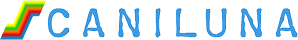Why Is My Computer Slow?
A common belief is that a computer slows down as it gets older. Unlike humans, high-speed electronic devices don't really have that problem with heartbeats in the order of 3 000 000 000 cycles per second.
What actually occurs is that the computer has become progressively burdened with additional duties ...one's it didn't have when it was shiny and new.
Some of this work is due to lack of housekeeping. Computers, like houses, become congested and messed-up over time. Today, lets look at five common causes of performance degradation.
Auto-starts: These are applications which run as soon as your computer starts. Basically you'd only want the operating system to start but lots of other software wants to get in on the ground floor. These can be anything from virus scanners to weather widgets.
Although you don't start them personally, they are applications like any other. Check what software your computer is auto-starting and beware of preferences such as 'start when Windows starts'.
Windows at idle runs between 65 and 110 tasks. Adding auto-start apps increases the load but even worse, it causes them to all try to start at the same time. ie: start-up.
If you're computer is slow to start, or seems sluggish when you first login then auto-starts are a good place to start checking for causes.
Auto-updates: Almost every piece of software you use today will have a 'check for updates automatically' option in it. That's nice and sometimes even helpful but it's more work.
Every time an application 'phones home' to check for updates, it's another application running in the background. It's also another application using your internet connection.
Most of the time you won't know when the update task is running but they all steal a slice of performance and bandwidth from you. Many of the update checks also occur at start-up, which compounds the start-up problem we already discussed.
Temp congestion: Many apps use temporary files on your hard drive to help them run. Rather than remembering everything, software writes files on your hard drive temporarily. It's much like you and I use sticky notes and reminders. Convention means these are stored in a folder called 'temp'.
Temp files are meant to be deleted when the application or the computer shuts down. In many cases, this doesn't happen. The Temp folder grows full of unwanted scratchings. The index to the temp folder grows larger. When a live application goes looking for its temp file it has to sift through the dead wood to find it.
Keep your temporary folder cleaned out. As the name implies, there shouldn't be anything in it that can't be deleted.
File Fragmentation: Hard drives are like a parking lot. Files you wish to keep are stored on it so you can find them later. Disk drives vary in capacity but they are all divided up into smaller slices. Sometimes a file you save is too big to fit on only one slice. In that case, the extra is stored on an additional slice(s).
If these locations are next to each other on the disk, that's great. Often they aren't and your file ends up spread across several locations. The problem is that when you try to open that file later, all the fragments have to be read and glued back together.
Delay creeps in while the hard drive gathers the pieces. To avoid that, regularly defragment your hard drive(s). Windows has the basic 'Defrag' utility included or you could use a free product such as MyDefrag for better results.
File Table Bloat: Every piece of a file stored on a hard drive is recorded in a look-up table. The Master File Table (MFT) enables Windows to locate items on your hard disk. The more items you have stored, the fatter the table gets.
Two performance problems arise from this. One is that the MFT gets so large it too becomes fragmented. It's like having two phone books instead of one and that slows down all file lookups.
The second is that the MFT gets fat. When a file is deleted from the table, it's flagged as deleted but the entry remains. New files that may come along later may reuse the disk space but they will not reuse the old file table record. A whole new record is appended.
Over time, and particularly if you have apps that create & delete files routinely, the MFT will continue to grow in size. There are utilities which can be used to defragment the MFT, it's accompanying Bitmap index and also purge the file system journal.
These are just a few things which occupy your computer unnecessarily and create the illusion that it's getting slow.
It's not slowing down ...it just busy doing things you aren't interested in.
Contact Caniluna to help get your device cleaned and tuned.