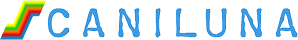Are Videos Your Weakness ?
A chain is only as strong as its weakest link. Similarly, a computer can only complete a task as fast as the slowest component. Video is the visual canvas of a computer. It's common for people to consider memory, data storage and processor speed when selecting a computer but video should also be on your checklist.
Video Outputs
Video outputs today typically consist of VGA (D-SUB), HDMI and DVI.
- VGA is usually the blue socket. It is an analogue output with the greatest extent of legacy connectivity.
- The HDMI (High-Definition Media Interface) port can be used for connecting to TV's, DVR's and monitors.
- DVI ports (typically white) are to be preferred as they provide a dedicated digital feed to monitors and displays.

Graphic Processor Units
You've heard of computer processors (CPU's). Most computers only have one (although it can be many more). The CPU crunches the numbers and logic for you.
The system also has a GPU (Graphic Processor Unit) which composes the image seen on your screen(s). Regardless of how fast the CPU is, if the GPU can't render the image (paint the canvas) promptly, you'll think your system is slow.
GPU's sometimes reside on the computers main motherboard, while in other cases reside on video cards plugged into the backbone of the motherboard.
Integrated video typically resides on the motherboard and steals RAM (memory) from the processing resources to use as it's canvas. You can see the effect of this by checking the available system memory. It will say something like 4GB installed, 3.2 available.
Discrete video cards typically have their own memory fitted to the card. They operate independently of the central processor and system RAM (memory). Which makes your system faster.
Video Cards
Hiding behind the sockets might be a standard video card such as this. This one cools its GPU with a fan.
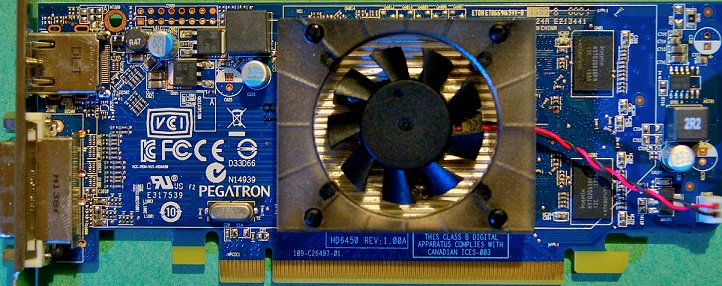
There may be a more advanced unit capable of 3D and other advanced rendering. The GPU runs much hotter. This one is passively cooled to the extent that the heat sink obscures the circuit board.
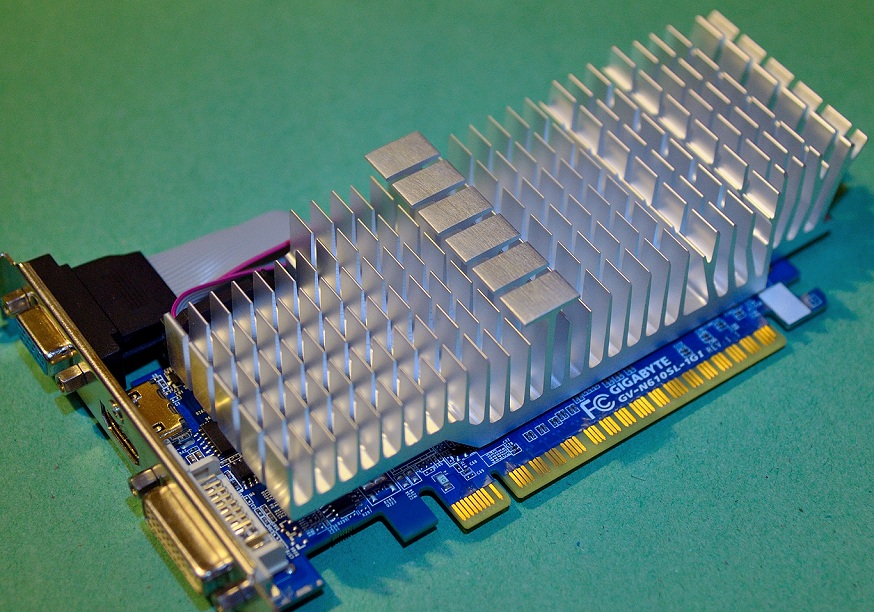
Graphic Processing
A computer crunches many numbers and considers many logic statements in order to arrive at a result. That result isn't the end of the road. It then has to be rendered on the screen(s).
Video demand consists of a number of factors which multiply out to large numbers quite quickly.
If you're working on a document or spreadsheet the slowest link in the chain is probably the person behind the keyboard.
If you're using multiple monitors, an extended display, working with desktop publishing, photo or video editing, scientific or medical apps or playing 3D games then you'll need a better graphics card.
What kind of Video Card do I need?
When choosing a video card you need to consider things such as:
- Total Size of the Visual Canvas
For example 2 monitors, with dimensions of 1920 x 1080 pixels means the video card has to track 4 147 200 pixels. The total canvas size is only one of the numbers you need to consider in determining how big your video card needs to be. - Colour Depth
The depth (precision) of colour to be displayed. Typically computers run with a colour palette of 16 million per pixel. Given the human eye can only distinguish 10 million colours, that's adequate.
For people working with professional video, graphics, hi-resolution photos or imaging there may be a need to calculate billions of colours per pixel. - Refresh Rate
The speed at which the screen refreshes. A GPU has to redraw the canvas many times per second so you can perceive progress or motion. Typically that happens at least 60 times per second, and in advanced applications can be 96 times or more. - Cooling method
A CPU has a complex set of instructions and tasks it can be given. A GPU has a smaller range of functions but it has to do them very fast for extended periods of time. Video cards can be cooled passively (with heat sinks) or by fan. Fan's are more effective but increase the noise coming from your computer as the temperature of the video card rises.
So, consider the video aspects of your work before choosing or upgrading a system. The fastest system you can afford will still drag it's feet if the complexity of the video processing and memory demands aren't matched.
As always, Caniluna is ready to assist you. Contact Caniluna.